 At AccuWeather.com you can see video weather reports for different regions of the U.S. Before you click on the link read the next three steps in the directions.
At AccuWeather.com you can see video weather reports for different regions of the U.S. Before you click on the link read the next three steps in the directions. 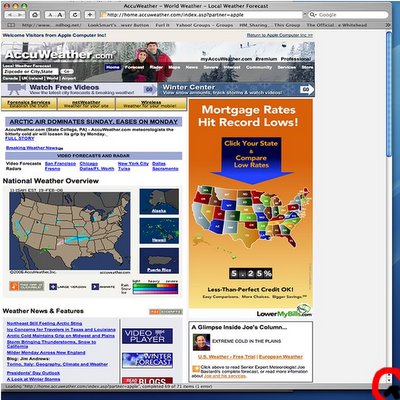
When you click on the link and the new window comes up, click on the bottom right corner of the window and drag your arrow tool up and to the left to make the window smaller. This way we see only our focus area.
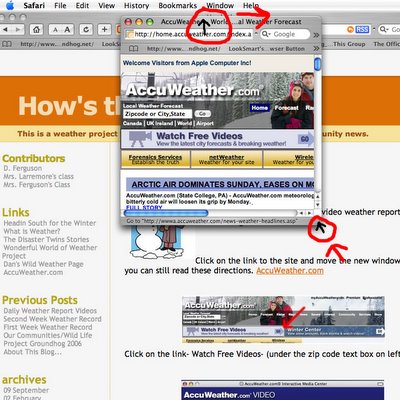 Once the window is small, click and drag on the top to move the window over to the right.
Once the window is small, click and drag on the top to move the window over to the right.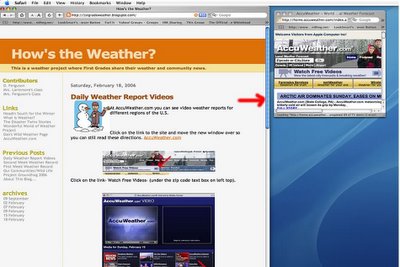 This way you can see the directions as you use the weather site. You will have to use the scroll bar on the directions window to move down the page. As you move from window to window you have to click once on your window so you can use the tools. You can tell it's ready when the scroll bars are blue.
This way you can see the directions as you use the weather site. You will have to use the scroll bar on the directions window to move down the page. As you move from window to window you have to click once on your window so you can use the tools. You can tell it's ready when the scroll bars are blue.Click on the link to the site and move the new window over so you can still read these directions. AccuWeather.com
 As you move your arrow (select) tool over the page it changes into a hand on link areas. Click the hand on the GO link- Watch Free Videos- (under the zip code text box on left top). Use your arrow tool to click on the gray bar at the top of the new window and drag it to the right.
As you move your arrow (select) tool over the page it changes into a hand on link areas. Click the hand on the GO link- Watch Free Videos- (under the zip code text box on left top). Use your arrow tool to click on the gray bar at the top of the new window and drag it to the right.  Use the hand icon and click on the down arrow on the bottom right of the small pop-up window to move the content up.
Use the hand icon and click on the down arrow on the bottom right of the small pop-up window to move the content up.  Click until you see the blank white U.S. map on the right side, use the hand icon and click on the -US Regional Videos- link.
Click until you see the blank white U.S. map on the right side, use the hand icon and click on the -US Regional Videos- link.  Then point your arrow tool to a region name in the top right of the window. A long gray rectangle will appear over the area you are pointing to, click on your area.
Then point your arrow tool to a region name in the top right of the window. A long gray rectangle will appear over the area you are pointing to, click on your area.  The video will start playing. Use the controls under the video window to play, pause or stop. Click on other team members regions to see what their weather is like today.
The video will start playing. Use the controls under the video window to play, pause or stop. Click on other team members regions to see what their weather is like today.

No comments:
Post a Comment